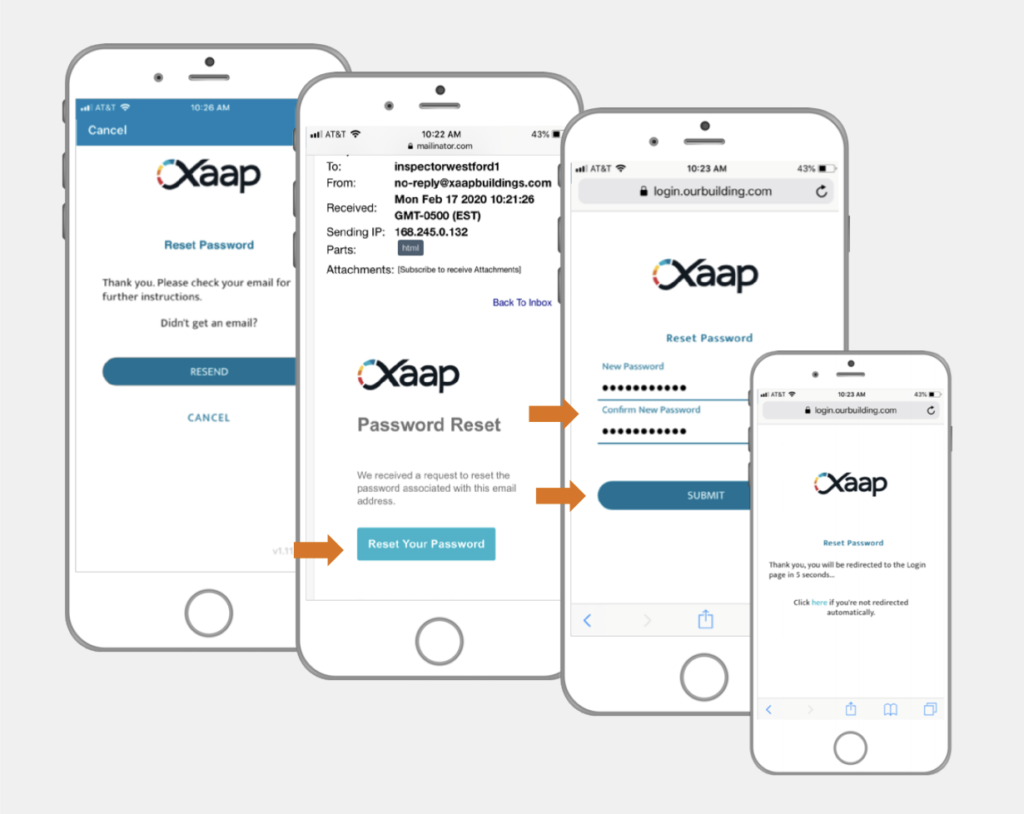Request Password Reset
To top
Request Password Reset
To topOpen the Xaap mobile application. Enter your e-mail address and click ‘Next’. Then, click ‘Forgot Password’.
Enter your e-mail address again and click ‘Submit’.
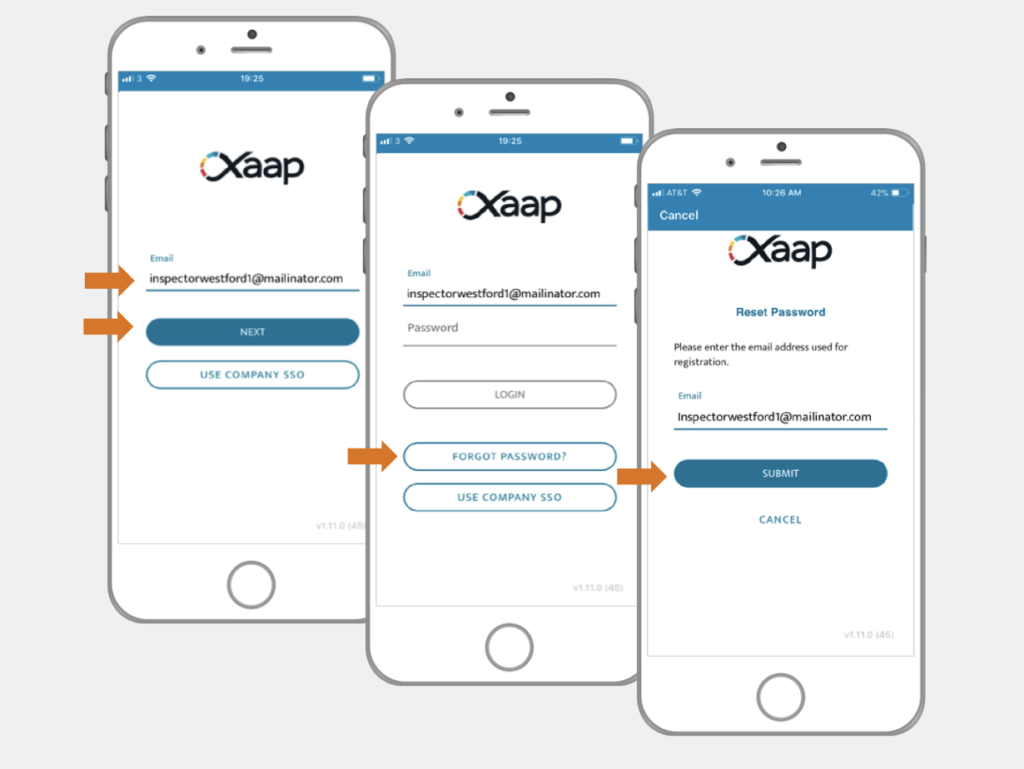
Reset Password
To top
Reset Password
To topYou will receive an e-mail from Xaap with a link to reset your password. Open your e-mail application, find the password reset e-mail and click the ‘Reset Your Password’ link. Enter your new password and click ‘Submit’. Your password will be reset.