Welcome to Xaap!
We are happy to have you on board as an Inspector. Before you get started, why not take a moment to familiarize yourself with the structure of Xaap.
There are two main components in the Xaap ecosystem:
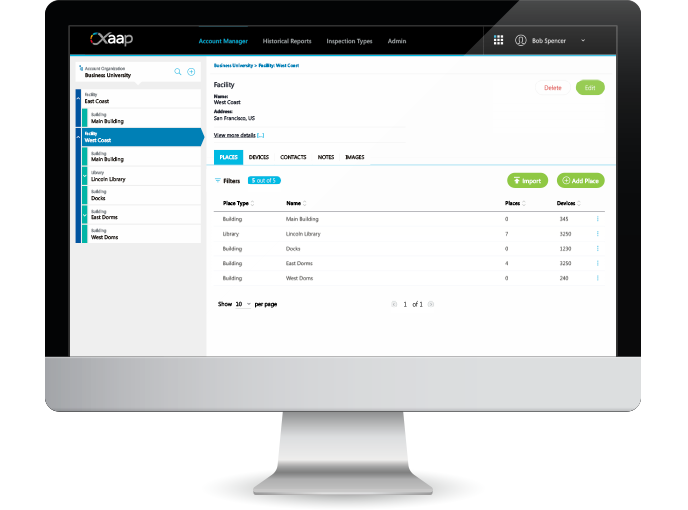 This is where customers and buildings are created, devices are added and you will find a record of all your closed inspection reports. |
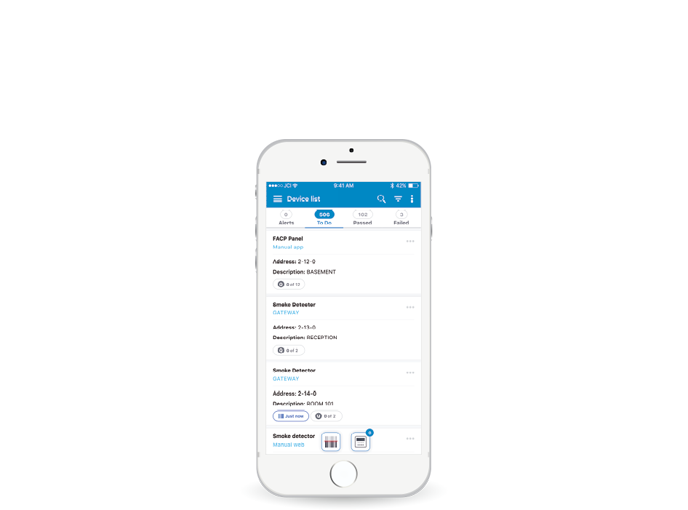 The tool you will use to perform inspections on buildings and devices to create consistent reports on every inspection. |
What does this mean for you?
As an inspector, you can use both platforms, however, the mobile application is your primary tool.
The customers and buildings you want to perform inspections on are created by your Account Admin on the web application, before you start your inspection. Devices can be added on web as well as mobile.
You can use the Xaap app to start a new inspection or join someone else’s, perform one of our many out-of-the-box, standardized inspection types and generate consistent reports, which you can email to your building manager straight from your phone.
What’s next?
Xaap has lots great features, which you can learn about in our many training courses, but here are some steps to help you get started:
Recommended training:
- Adding devices on the mobile app
- Joining another user’s inspection
- Accessing historical reports in the web application or in the mobile application
You can find all available training materials for the Xaap mobile application in the Mobile App section.
Please note: you must first complete your registration process before you can start an inspection! In this article you can also find instructions on how to install the application.
List of unsupported features:
- No ability to add images to report
- No barcode scanning
- No bulk actions
- No ability to see historical reports
- No general inspection notes
- No ability to filter by location
- No inspection errors
- No support for ULC inspections